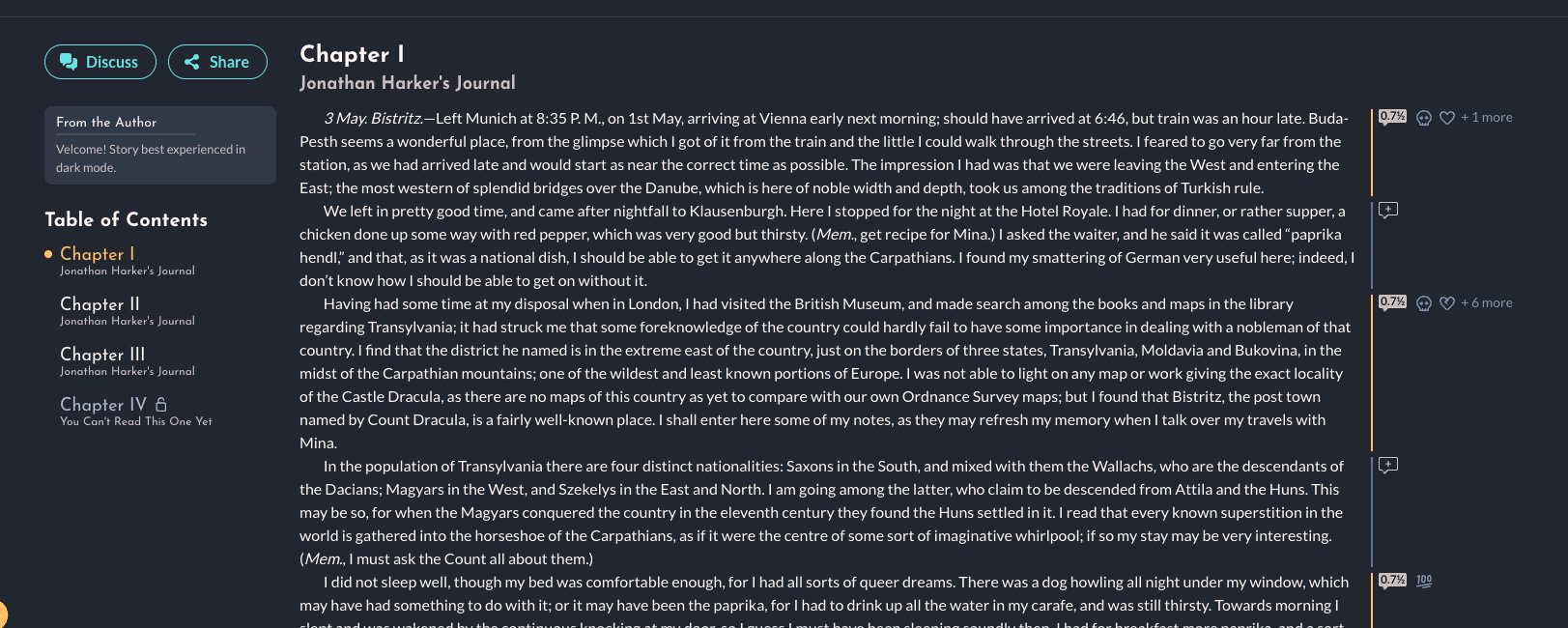StoryForge 2.0
Did you know that StoryForge is still in Beta? Well, if not, now you do.
Our platform hasn’t even been live for 2 years yet, and now we’re getting ready to give it a major overhaul. It’s so substantial that we can’t even pretend like it’s going to be the same platform anymore, which is why we’re calling it 2.0. We’ve got a lot of ideas that we’re building into the platform, many of them suggested by you, our users. The writing and reading screens are getting completely updated, there will be more whimsy, and so, so much more. Just take a look.
We’ll be adding more sneak peeks as they get ready but 2.0 should be rolled out to the public in October 2025.
Writer Interface
Much cleaner and streamlined. There are a few more formatting options and fonts too. There’s also a notes section for each chapter and most importantly, we’ve completely overhauled our chapter system to be more intuitive.
Story Planner
There are five different sheets you can use to keep track of your story. Characters, world notes, research, settings, and other. Have every bit of your notes for your story in one place.
New Story Cards
This one is for the readers. Learn if a story is In Progress, Completed, or Abandoned. See how many words there are, what kind of feedback has already been left and more. There might even be some fun Easter eggs waiting for you.
Prompt-O-Matic
Need some suggestions as to what to write? Check out the Prompt-o-matic! It’s chock full of human-created prompts to help jumpstart you right over that writer’s block.
This is an ad
We don’t like ads but they’re a necessary evil right now for us to keep the lights on. Do you also not like ads? Well, there’s going to be a very inexpensive subscription to get them off your screen. Please consider purchasing the subscription because we like to eat.
There are more previews below.
Updated Read Screen
Easily accessible chapters and inline feedback available without having to switch versions. You’ll also notice that there’s just a lot more text and lot less wasted space. You’ll also be able to see notes from the author and see reviews on each chapter.
New Inline Feedback
New reactions and now when you select the section to leave feedback, the platform shows you what you selected just in case you forgot. You’ll still be able to leave written inline feedback but that’s not ready to show off just yet.
Read How You Want To Read
Change your Serif font, your Sans-Serif font (this is apparently a big deal for those who know what that means) and change your line spacing if you want. You can also have words in large print and change the character and word spacing as well. Figure out what makes you comfortable and stick with it.
Optimized For Mobile
We can admit that our original mobile experience wasn’t the best. We’ve fixed that. Every page is optimized for the mobile experience for all you folks reading and writing on your phones. We really didn’t expect a lot of you to be writing on your phones but now we know and we’re ready for it.